Contents
If you’re into Search Engine Optimization (SEO) or you own a website, then you probably know how important it is to optimize your website to rank higher in search engine results.
Luckily, there are several Chrome plugins available that can help you with SEO tasks and make your job easier.
In this blog post, we will explore 7 of the best SEO Chrome extensions that you should consider using. Let’s dive in!
1. MozBar
MozBar is a popular SEO chrome extension provided by Moz seo toolbar for chrome. It offers a variety of features that can help you analyze websites, check page authority and domain authority, find keywords, and examine on-page SEO. With MozBar, you can also access important SEO metrics, such as backlink data and social media metrics, which can be incredibly useful in optimizing your website’s performance.

MozBar, a robust tool from the SEO giant Moz, provides essential SEO insights directly in your browser. As you browse through pages, MozBar offers immediate access to metrics like Page Authority and Domain Authority. This allows marketers to assess the strength and potential of websites quickly. The extension also features on-page elements, link metrics, and markup analysis to enhance your SEO strategy. Its ability to create custom searches based on search engine, country, region, or city makes it invaluable for localized SEO efforts. MozBar is an indispensable tool for those looking to streamline their SEO analysis and gain competitive insights efficiently.
Know the process!
- Install the Extension: Download and install MozBar from the Chrome Web Store.
- Activate MozBar: Click on the MozBar icon in your browser to activate it while browsing any webpage.
- Review Metrics: Instantly view important SEO metrics like Page Authority and Domain Authority at the top of your browser.
- Analyze On-Page Elements: Use the ‘Page Analysis’ feature to dive into page elements, general attributes, markup, and HTTP status.
- Custom Searches: Configure the toolbar to display search results as per specific regions, cities, or countries to refine your local SEO strategies.
2. Ahrefs SEO Toolbar
Ahrefs SEO Toolbar is another powerful Chrome extension that offers a range of SEO metrics including backlink data, organic search traffic estimates, and keyword analysis. With Ahrefs SEO Toolbar, you can gain valuable insights about your competitors and understand what strategies they are using to rank higher in search engine results. The extension also provides on-page SEO analysis, allowing you to optimize your content effectively.
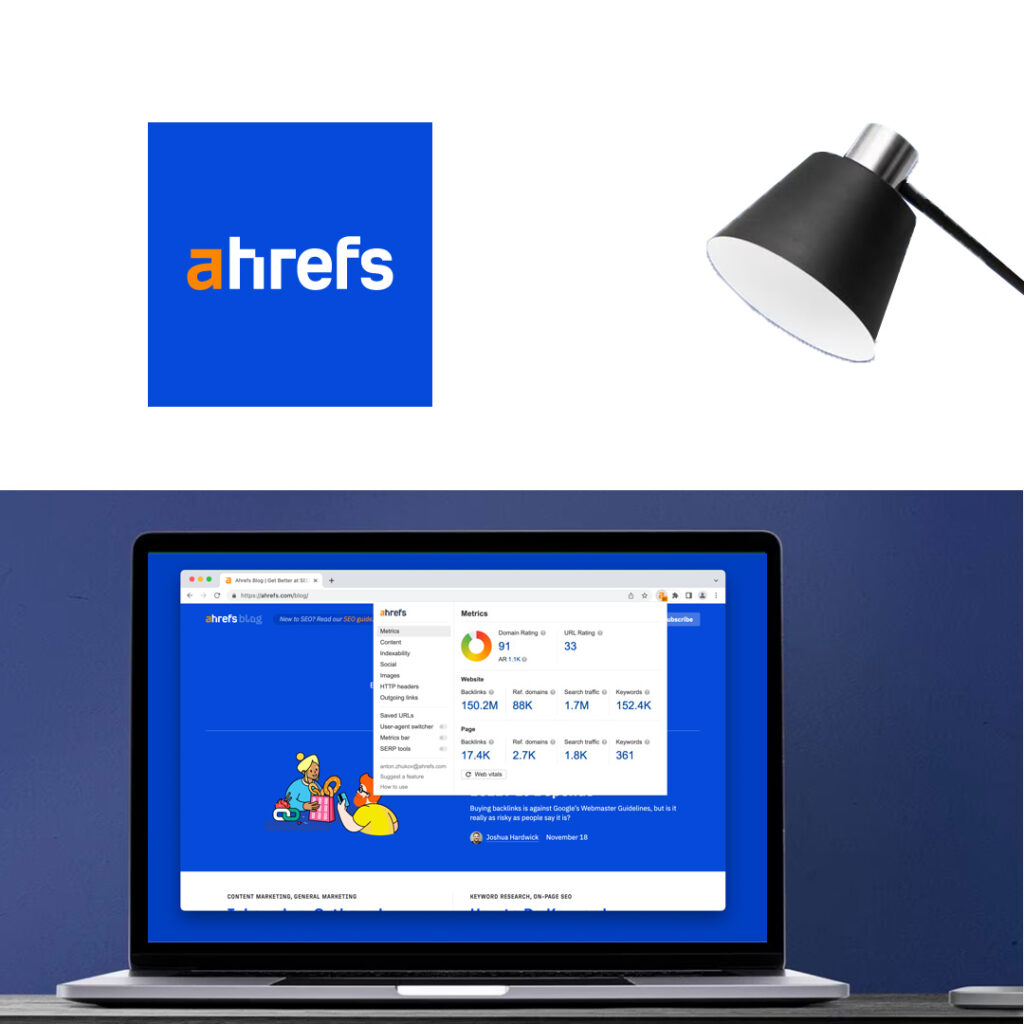 The Ahrefs SEO Toolbar Chrome extension is a powerful asset for digital marketers. It provides instant SEO metrics for any webpage you visit, including backlink data, organic traffic stats, and keyword rankings. The Ahrefs Chrome Extension and Ahrefs SEO Toolbar Chrome integrate seamlessly into your browser, offering a snapshot of a site’s SEO health without leaving your current tab. This tool is essential for marketers needing quick, on-the-fly access to SEO data and competitive analysis. By using the Ahrefs toolbar, you ensure that your SEO strategies are based on up-to-date and accurate data from one of the industry’s most trusted sources.
The Ahrefs SEO Toolbar Chrome extension is a powerful asset for digital marketers. It provides instant SEO metrics for any webpage you visit, including backlink data, organic traffic stats, and keyword rankings. The Ahrefs Chrome Extension and Ahrefs SEO Toolbar Chrome integrate seamlessly into your browser, offering a snapshot of a site’s SEO health without leaving your current tab. This tool is essential for marketers needing quick, on-the-fly access to SEO data and competitive analysis. By using the Ahrefs toolbar, you ensure that your SEO strategies are based on up-to-date and accurate data from one of the industry’s most trusted sources.Know the process!
- Install the Toolbar: Download the Ahrefs SEO Toolbar Chrome from the Chrome Web Store.
- Login with Ahrefs Account: Ensure you have an Ahrefs account and log in through the toolbar to access full features.
- Analyze Pages: Navigate to any webpage and click the toolbar icon to get SEO metrics like backlinks, organic traffic, and keyword rankings.
- On-Page SEO Audit: Conduct an on-page SEO audit directly from the toolbar to check for SEO issues on any webpage.
- Compare URLs: Use the toolbar to quickly compare SEO metrics across different webpages without leaving your browser.
3. SEMrush SEO Writing Assistant
If you struggle with creating SEO-friendly content, then SEMrush SEO Writing Assistant is the perfect Chrome extension for you. This extension integrates seamlessly with Google Docs and WordPress, providing real-time suggestions to optimize your content for search engines. It analyzes your content and suggests relevant keywords, readability improvements, and other seo addon for chrome, helping you create high-quality content that ranks well.

Know the process!
- Add to Your Browser: Install the extension from the Chrome Web Store.
- Connect to SEMrush: Link the extension with your SEMrush account to sync your SEO content template.
- Open a Document: Start writing in Google Docs or WordPress where the extension is active.
- Receive Real-Time Suggestions: Get instant feedback on SEO optimization, readability, tone of voice, and plagiarism.
- Apply Changes: Modify your content based on the suggestions to optimize for better SEO performance.
4. Keywords Everywhere
Keywords Everywhere is a best chrome extension for keyword research. It displays keyword data directly on Google search results, making it easy to find search volumes, competition, and related keywords. This extension also provides data from various platforms like YouTube, Amazon, and Bing, allowing you to discover keyword opportunities beyond just Google.

Keywords Everywhere is a pay-as-you-go SEO tool that displays keyword data directly on Google SERPs and other websites like Amazon, YouTube, and Bing. It provides useful data such as monthly search volume, cost per click, and competition data for keywords. This extension is excellent for marketers who want to gather keyword insights without switching between tools. By having immediate access to this data, users can save time and make more informed decisions about which keywords to target for optimizing content and maximizing online visibility.
Know the process!
- Install Keywords Everywhere: Add it from the Chrome Web Store and purchase credits to activate.
- Enable the Extension: Turn on the extension via its icon next to the address bar.
- Search Keywords: Perform searches as usual and view keyword metrics directly on Google SERPs and other supported sites.
- Analyze Keyword Data: Check search volume, CPC, and competition data for your queried keywords.
- Export Data: Use the “Export” option to download keyword data for further analysis.
5. SEOquake
SEOquake is a popular all-in-one SEO tool that provides a comprehensive analysis of any webpage. It displays important SEO metrics such as Google PageRank, Alexa rank, and social media information. With SEOquake, you can perform on-page SEO, analyze backlinks, and compare multiple websites easily. This extension is a must-have for anyone serious about SEO.

SEOquake is a free plugin that provides you with key SEO metrics, along with other useful tools such as SEO Audit and the Keyword Density report. It is highly customizable and is excellent for those who need deep dives into website analytics. SEOquake can display an extensive range of data in SERPs, including Google Index, Alexa Rank, and Facebook likes. Its ability to conduct on-the-fly comparisons of multiple URLs is particularly useful for competitive analysis and strategic planning in SEO campaigns.
Know the process!
- Download SEOquake: Install the extension from the Chrome Web Store.
- Enable the Toolbar: Activate the SEOquake toolbar to view real-time SEO metrics on any webpage.
- Run an SEO Audit: Use the “Diagnosis” function for a comprehensive SEO audit that checks for mobile compatibility, image optimization, and more.
- Compare URLs: Utilize the “Compare URLs” feature to analyze multiple pages simultaneously for competitive insight.
- Adjust Settings: Customize which parameters you wish to see in the toolbar and SERPs.
6. PageSpeed Insights
PageSpeed Insights is an official Google Chrome extension that helps you analyze the loading speed of your website. It provides detailed information on how fast your website loads and suggests improvements to boost website performance. With PageSpeed Insights, you can optimize your website for a better user experience and improve your search engine rankings.

PageSpeed Insights by Google is crucial for understanding the performance of your web pages. This extension analyzes the content of a web page, then generates suggestions to make that page faster. Improving page speed is vital for SEO as it affects user experience and rankings in search engines. This tool provides both lab and field data about a page, reflecting real-world usage and simulated tests. By optimizing page speed, you enhance both the user experience and your site’s visibility in search results.
Know the Process!
- Install the Extension: Add PageSpeed Insights from the Chrome Web Store.
- Open the Tool: Click its icon while you are on any webpage.
- Run the Analysis: Let the tool analyze the webpage and return performance insights.
- Review Suggestions: Examine specific suggestions to improve page load times.
- Implement Changes: Apply the recommended changes to enhance your page speed.
7. Check My Links
Check My Links is the best chrome extension for finding broken links on your website. Broken links can negatively impact user experience and harm your SEO efforts. This extension scans web pages and identifies any broken links, making it easy for you to fix them. By ensuring all your links are working properly, you can enhance your website’s SEO health.

Know the Process!
- Add Check My Links: Install it from the Chrome Web Store.
- Navigate to a Webpage: Open a webpage where you want to check the links.
- Activate the Extension: Click on the Check My Links icon to start scanning the page.
- Review Link Status: View the status of each link, highlighted as either valid or broken.
- Fix Broken Links: Identify and replace or remove any broken links to improve SEO health.
CONCLUSION:
These 7 SEO Chrome extensions can significantly enhance your SEO efforts and make your optimization tasks more effective.
Whether you are conducting keyword research, analyzing backlinks, or optimizing your content, these extensions have got you covered. Give them a try and see the difference they can make in boosting your website’s search engine rankings.
TZS Digital, one of the best SEO companies in India, has been helping clients from diverse sectors get visibility online with the best digital marketing practices.
Read this case study on how we gave a facelift to a client’s website by integrating the best SEO strategies.
Happy optimizing!


